
Extend LYF JIO Wifi Hotspot coverage without router!!!
- 4707
- 46
-

- Last Comment
I was getting very low speeds on other devices connected with Flame 2 hotspot so here is one way which may help you if you are facing the same problem on Flame 6 or Flame 2 ![]()
Step 1: First download and install mHotspot from here: http://www.mhotspot.com/dow...d/
Step 2: Connect internet in your PC/Laptop via USB tethering from your LYF handset.
Step 3: Open mHotspot select and create hotspot name and password for your virtual hotspot which you will be using in devices connecting to this network and also choose the internet source as LAN network(JIO Internet) and create a virtual hotspot.

Now you may connect any device with this virtual hotspot using username and password as we created in Step 3 above and this network will be using JIO 4G data.
You don’t need any physical router to use this trick, though your PC/Laptop should have Wifi adapter with hotspot capabilities.
This would help you to get better Wifi coverage in your home ![]()
Troubleshoot:
If mHotspot generates ICS error or your device has problem connecting to this virtual hotspot, then follow the below steps:
Step 1: Open Network and Sharing Center (Via Control Panel)
Click on the blue label of your active internet connection.
( eg. Local area connection,PPOE connection, 3G-USB Connection, etc.)
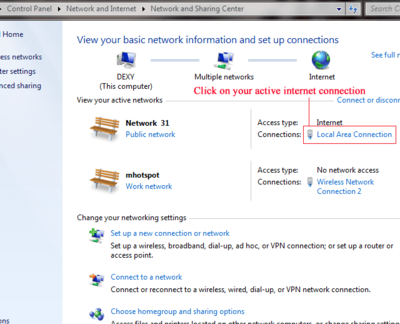
Step 2: Then a status box will appear, click properties.

Step 3: Go to sharing tab and tick the box,“Allow other users to connect through this computer’s internet connection” and select the wireless network connection 2.
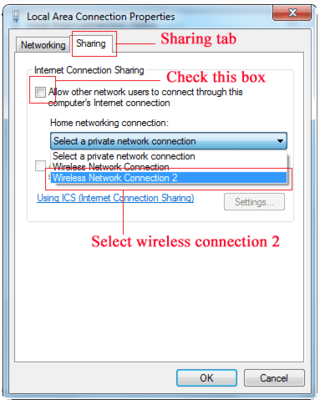
Credits for troubleshoot: http://www.mhotspot.com/legacy/mhotspot-no-inte...
But PC has to be powered on always.
@caks2006407 wrote:
But PC has to be powered on always.
Well see my PC remains ON always ![]()
Is there any speed difference after doing this ?
@BliNdThOkO_10 wrote:
Is there any speed difference after doing this ?
First benefit is mobile battery won’t drain as we won’t be creating wifi hotspot in LYF handset
Also speeds are stable as the Wifi hotspot zone via PC/Laptop wifi adapter is way more than poor LYF handset
And this would be damn useful for Flame 6 users as they were getting very low speeds(2 Mbps) on wifi hotspot ![]()
@BliNdThOkO_10 wrote:
Is there any speed difference after doing this ?
I havent used any jio phone but difference will be there between wifi hotspot and usb tethering …maybe reliance used some cheap wifi adapter in this phone .. so u getting issues .. but usb tethering is different and it doesnt depend on wifi adaper on phone.. so it will be definitely good
@Navneet wrote:
@BliNdThOkO_10 wrote:
Is there any speed difference after doing this ?
First benefit is mobile battery won’t drain as we won’t be creating wifi hotspot in LYF handset
Also speeds are stable as the Wifi hotspot zone via PC/Laptop wifi adapter is way more than poor LYF handset
And this would be damn useful for Flame 6 users as they were getting very low speeds(2 Mbps) on wifi hotspot
How to chnage network band on lenovo vibe p1m to get better speed
@mjuneja13 wrote:
@Navneet wrote:
@BliNdThOkO_10 wrote:
Is there any speed difference after doing this ?
First benefit is mobile battery won’t drain as we won’t be creating wifi hotspot in LYF handset
Also speeds are stable as the Wifi hotspot zone via PC/Laptop wifi adapter is way more than poor LYF handset
And this would be damn useful for Flame 6 users as they were getting very low speeds(2 Mbps) on wifi hotspot
How to change network band on lenovo vibe p1m to get better speed
Come to Chat…
@Navneet wrote:
@BliNdThOkO_10 wrote:
Is there any speed difference after doing this ?
First benefit is mobile battery won’t drain as we won’t be creating wifi hotspot in LYF handset
Also speeds are stable as the Wifi hotspot zone via PC/Laptop wifi adapter is way more than poor LYF handset
And this would be damn useful for Flame 6 users as they were getting very low speeds(2 Mbps) on wifi hotspot
Step 2: Connect internet in your PC/Laptop via USB tethering from your LYF handset.
Question: When connecting Lyf handset to PC/laptop via usb tethering is the Lyf handset getting charged simultaneously? If yes then it is an added benefit.
@sandeepmmxu wrote:
@Navneet wrote:
@BliNdThOkO_10 wrote:
Is there any speed difference after doing this ?
First benefit is mobile battery won’t drain as we won’t be creating wifi hotspot in LYF handset
Also speeds are stable as the Wifi hotspot zone via PC/Laptop wifi adapter is way more than poor LYF handset
And this would be damn useful for Flame 6 users as they were getting very low speeds(2 Mbps) on wifi hotspot
Step 2: Connect internet in your PC/Laptop via USB tethering from your LYF handset.
Question: When connecting Lyf handset to PC/laptop via usb tethering is the Lyf handset getting charged simultaneously? If yes then it is an added benefit.
Yup ![]()
One more advantage, now JIO hotspot would work for 10+9 users ![]()
8(from LYF Wifi hotspot) + 10(via mHotspot) + 1(USB tether)
@Navneet bhai bye bye ![]()
![]()
Try OSToto hotspot … ![]()
Under connection I am seeing EThernet not the other option
@billa ajith wrote:
Try OSToto hotspot …
Works nice ![]()
Easy method is cmd method no need of any software also. ![]()
@akshayrpatil wrote:
Easy method is cmd method no need of any software also.
Any video link pls?
by USB tethering i got around 45MBps on speed test!
@hese wrote:
@akshayrpatil wrote:
Easy method is cmd method no need of any software also.
Any video link pls?
by USB tethering i got around 45MBps on speed test!
Use OSToto hotspot or mHotspot to further create virtual hotspot via USB tether ![]()
@hese wrote:
@akshayrpatil wrote:
Easy method is cmd method no need of any software also.
Any video link pls?
by USB tethering i got around 45MBps on speed test!
I want to use 4g in my desktop should I buy WiFi USB adapter??
Or I can use USB tethering for connection
Use connectify
@Sharingan wrote:
Use connectify
There are many apps like this
Keeping Lap always ON is very inconvenience. Bought a Xiaomi wifi range extender. A one time investment for the years.
But will my phone charge simultaneously
Good
I am using TPLink MR3020 as a wifi repeater. Working fine with good strength in 1400 sq ft area. connects 4 mobiles, 2 tablets, 2 kindle, 1 android tv box.
@panchabhut wrote:
I am using TPLink MR3020 as a wifi repeater. Working fine with good strength in 1400 sq ft area. connects 4 mobiles, 2 tablets, 2 kindle, 1 android tv box.
Can I connect TPLink router with mobile ? ![]()
@batman wrote:
@panchabhut wrote:
I am using TPLink MR3020 as a wifi repeater. Working fine with good strength in 1400 sq ft area. connects 4 mobiles, 2 tablets, 2 kindle, 1 android tv box.
Can I connect TPLink router with mobile ?
Not directly, you may need to flash special firmware etc. But this model works out of box as a wifi repeater / range extender.

















![Cred - Free 2 Month Apollo 24/7 Circle Plan Worth Rs 199 (Back) [User Specific]](https://cdn2.desidime.com/topics/photos/1779828/medium/Screenshot2024-04-24-18-22-20-90204a3e7a56d80833934821a7ecffdc0a.jpg?1713963449)






Jio expert spotted