Watching YouTube without ads for free - Genuine way
- 771
- 13
-

- Last Comment
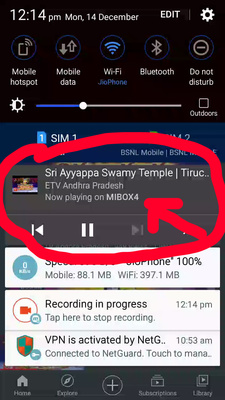
Friends, I have been using Mi Box 4K and Android Lollipop 5.1 mobile for a long time.
when i use remote control (virtual remote or phisical remote) for selecting any youtube video on mi box, some ads are playing between the video.
when i use youtube casting feature from my mobile’s youtube app to mi box’s youtube app, there are NO ads. completely ad-free content.
i noticed this thing some months ago. firstly i thought it was a bug in youtube app. I regularly update the youTube app on both my mobile and Mi Box devices to the latest version. but i am still enjoying youtube without ads while casting youtube from my lollipop mobile to mi box 4k.
Advertising plays a major role in generating revenue for our beloved YouTubers. So let’s try as much as we can to even watch ads to contribute to our favorite youtubers.
sometimes ads irritate us, that time you can avoid ads by following this tip… don’t use remote control. just use youtube cast. enjoy youtube without ads. PS- i didn’t try youtube premium till now.
- Sort By
that is virtual vpn (netguard no root firewall app from playstore) bro. not real vpn.. and i disabled netguard vpn for youtube app in my mobile.
I will also recheck likely sometime today…you may be lucky not to see advts when casting…or it could be bug with some recent features/update.
Try adguard DNS or something similar at Router level
You will see less ads overall across all devices
buy youtube premium




















You seem to have VPN connected…try without VPN and let us know