
Alcatel X220s VS Huawei E173 - Review & Pictorial Guide
- 9053
- 55
-

- Last Comment
Hello all,
Today I’ll be discussing the mentioned two datacards One on One.
This is my first review and I’m no expert so please excuse any errors (and sincere apologies for any dark images). Beside just reviewing, I’ve included a little bit of user guide as well within the description. Hope it turns out to be useful for my fellow desidimers.
All comments are welcomed.
Before starting I would like to inform that this post contains many images and hence might not load properly on slow connections.
Also, the images shown here are of small size only and you can open the image in new window to view it in full in case you are not able to read some details.
☲☲☲☲☲☲☲☲☲ Battle of DataCards ☲☲☲☲☲☲☲☲☲
░░░░░░░░░░░░░░ One on One ░░░░░░░░░░░░░░
I have done no injustice in tagging them this way. The Alcatel device comes in a class packaging, well encased in a Plastic box with a USB extension cable as well. The packaging of Huawei device is far below expectations and it is available hanging inside a thin cardboard box with no other accessories.






Both the devices demonstrates excellent craftmanship. While the Alcatel device is given a tough masculine look with sharp edges and bold & flat surfaces, on the other hand, the Huawei device possess an elegant look with smooth curves all over adding tremendously to its beauty.
Looking at the dimensions, both the devices are nearly equal in size and as far as weight is concerned they are too light for you to practically judge it. However Alcatel bags over Huawei when checked for width, being slimmer and sleek.






The back panel of Alcatel device while the front panel of Huawei device needs to be removed to view the slot for sim card and memory card.
The Huawei device has a lock system and the front panel cannot be removed without removing the cap first.

This is one of the top things one should check when buying a product.
First of all both the devices are made in China only.
Next all original devices would bear a unique IMEI number so check for that.
The Huawei device bears an additional unique serial number which is present on all original Huawei Products.
In case you have slightest of doubt regarding genuineness, you can quote these serial number in a mail and send to the online customer support and they should be able to tell you if the device is original or not.
Also always make sure to ask for a signed and stamped/electronic bill since it would be required to claim for warranty if need arise.


The devices can be used as Pen drive when a micro sd memory card is inserted in it.
The Alcatel device bags up again here with support upto 16 GB while the limit for Huawei device is 4 GB.
No memory card is provided with any of the devices.
Well this is the point where I could find some actual differences. Its not that the performance of any device is inferior but its the loads of features present in Huawei Device that astonished me.
Since both the devices are of same capacity (7.2 Mbps DL and 5.76Mbps UL), I could not find any difference related to speed. Moreover its the Operator and Circle that determines your transfer speed as well. This is the reason why going beyond 7.2Mbps device is nothing but just waste of money at the moment since no operator is providing a speed to that extent in reality no matter whatever they claim.
I would be discussing both the devices separately in terms of usage so that no point is missed.
Please note that I am discussing an unlocked data card.
You need to activate internet plan on your sim card before you can connect to net
Installing the device:
The device is simple ‘Plug and Play’, you just need to plug it to a usb port and a setup would launch. Just click next whenever asked and it would be installed within seconds (this is only first time). Once installed the application will launch. Then onwards application would launch whenever you plug in the device.
Connecting to Inernet:
As I mentioned this is a ‘No hassle’ device. You need to do nothing!! The device has inbuilt settings for almost all operators and it identifies the sim automatically and shows you the profile.
As you can notice in the picture, I am using a Idea sim that has been detected and I have the option to connect.
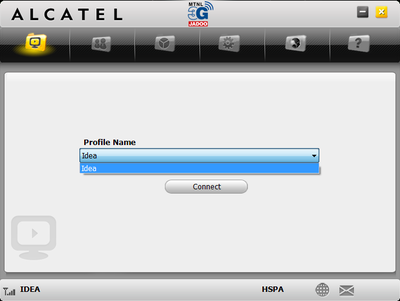
Click on connect
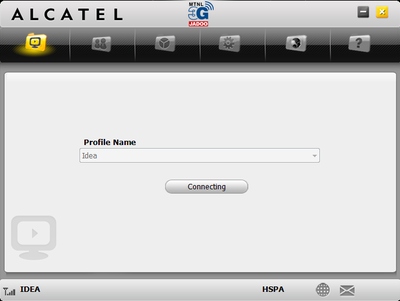
Thats it!! As simple as that.
(The HSPA sign tells that I’m on a high speed enabled network i.e. 3G)
You can see the data statistics under the statistics tab (3rd icon)
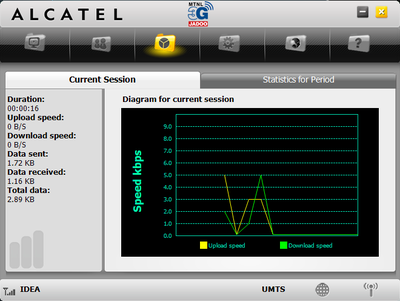
(The UMTS sign tells that I am currently connected in 2G mode)
You may surf the net after connection is successful.
Following are some random results from speedtest (I’m posting my old results only, please excuse for that)


Though everything is automatic, sometimes people face a problem of slow speed even though they are on a 3G plan. Here comes the need to discuss the Settings tab (4th icon). The problem arise basically cause you are not being switched over to ‘HSPA’ automatically. In such cases you just need to choose the network mode as ‘3G only’ and save. That will solve the problem. If you are coming back to a 2G plan make sure you change the setting back to ‘Auto’.

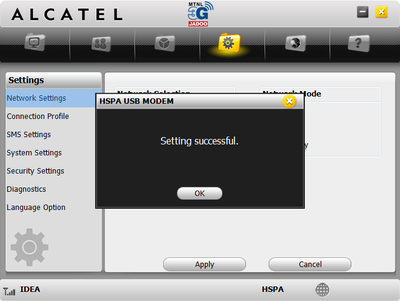
There are a lot more setting options in the setting tab for those who want to customize things.
I would not go into these details. However I will highlight the Diagnostic tab as it displays all relevant info about the device.

Once you need to disconnect just click on the Disconnect button and a message will appear showing your usage details.
Also note that the tower icon has disappeared now from the lower right corner since we have disconnected.
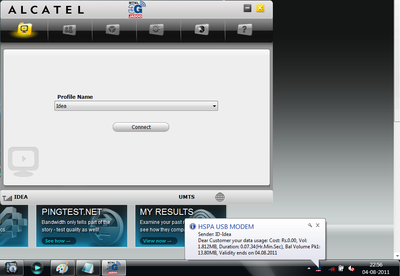
Using SMS and Contact feature:
Coming to the Message/Contacts Tab (2nd icon)
You can easily read/send/store/delete sms just like a mobile phone. The device has inbuilt capacity to store 100 sms
Similar is the case with phonebook.

The 5th icon (Browser tab) opens your default internet browser
and the 6th icon is for the Help files.
This was all regarding Alcatel X220s device, now i would move on to Huawei.
Please note that I am discussing an unlocked data card
You need to activate internet plan on your sim card before you can connect to net
Installing the device:
As discussed above even the Huawei device is ‘Plug and Play’ and you just need to connect it to the usb port. The device software installs automatically in few seconds (however a little longer time than alcatel but that hardly makes a difference)
Once installed the application would launch automatically.

Connecting to Inernet:
Here you need to manually set up an internet profile which I’m discussing below.
Go to Tools and select Options

Select Profile Management and Choose New.
Enter the respective APN and Access number of your sim card operator. Since i’m using an idea sim I will enter ‘internet’ in APN and ‘*99#’ in acess number (this is same for almost all operator)
Please note that APN should be Static and Save.

Under Network check that “WCDMA preferred” is selected. This is High speed network. As discussed above if you experience slow speed then its because WCDMA network is not being switched over automatically and you can come and change this setting to WCDMA only (dont forget to change it back when using 2G)
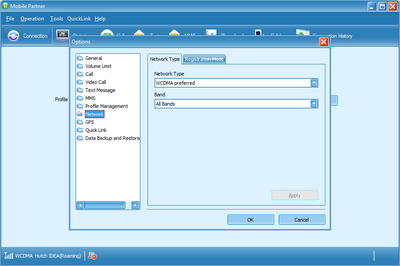
Now the profile is set and you can connect to internet. go to connections tab and choose your profile (which you just made) and click on connect. You will see a authenticating message and it will connect.
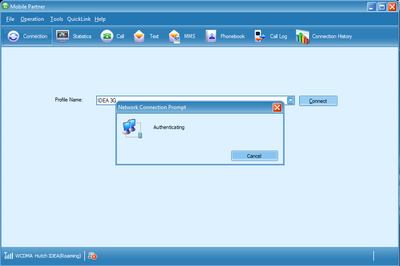
You can check Statistics and usage under Statistics tab
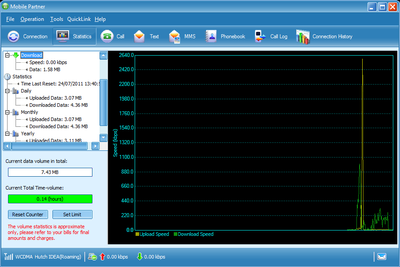
You may surf the net after connection is successful.
Following are some random results from speedtest for this as well (Again posting my old results only, please excuse)
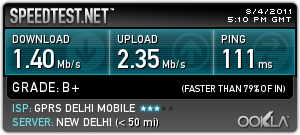
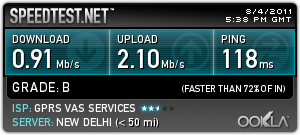
On disconnecting you will receive a message in this case also indicating your usage details from the operator
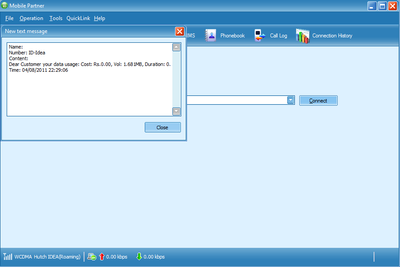
Checking Mobile balance (Not available in Alcatel):
Go to Tools and select USSD

In the box that opens enter the balance command (*130# in my case) and click on send, you will receive your balance details

Making and Receiving a Call/Video call (Not available in Alcatel):
You can make calls from your sim card just like a mobile phone (you need a mic and speaker in computer of course).
Go to the Call tab. Enter the number or select from phonebook and click on the call button to make voice call or the call with video button to make Video calls (operator supported and operator charges apply).
To pick a call you just need to click on the call button like in a mobile phone.
Also note that Video call facility is available only in unlocked Huawei devices.
The best part is you can enjoy calling someone even as you are surfing the net. 


Using SMS and Contact feature:
Nothing much to describe here you can read/send/store/delete messages as in mobile phone and this one also has separate inboxes, one for the sim and other for the device (sorry didnt check the capacity). An additional advantage is here you can make a call/video call to the sms sender just by clicking the desired button in the top row.

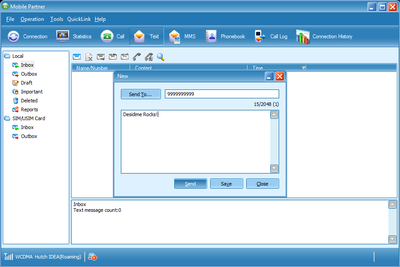
Sending an MMS (Not available in Alcatel):
Again same as in mobile. Just Go to MMS tab and attach the file you want to send, audio/video/pic etc and send. Operator and service dependent.
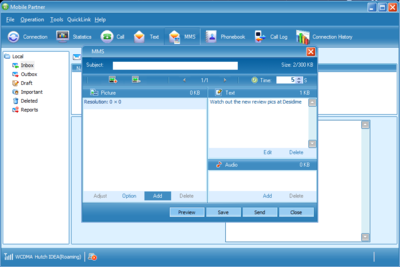
The Call log and Connection History tabs are also available to view the respective details.
So this was all about using the Huawei Device.
I have noticed that there is a common issue with Huawei Datacards on windows that you cannot connect to net and it gives “error 711” once you click on connect.
Actually this is a Windows issue and to fix it you need to
- Go to: C:\Windows\system32\logfiles\WMI\RtBackup
- Delete all the files inside the RtBackup folder. (Do not delete the folder itself)
- Restart the computer.
Done!
Finally here are the APN settings for some common operators
Aircel APN Settings: | APN: aircelgprs | Access Number: *99***1#
Airtel APN Settings: | APN: airtelgprs.com | Access Number: *99#
Tata Docomo APN Settings: | APN: tata.docomo.internet | Access Number: *99#
Idea APN Settings: | APN: internet | Access Number: *99#
Reliance APN Settings: | APN: rcomwap | Access Number: *99#
BSNL 3G APN Settings: | APN: bsnlnet | Access Number: *99#
Both the devices are tagged at around Rs. 2000 but the best buy for each would be:
Alcatel X220s: Best is to wait and buy from Tradus using a discount coupon to bring effective price around 1225 (sold out presently)
At present best is from eBay using a Rs 500 off on 2000 coupon to bring the effective price to around Rs 1500.
Huawei E173: From eBay only, using a discount coupon to make you effective price around Rs. 1500
To sum up everything I’ll give the Pros and cons of both devices so that it becomes easy to decide what suits your need:
Pros:
- High Speed Device
- Sleek design
- Free USB extension cable
- Smooth and automatic connection with zero hassles
- Supports upto 16 GB micro sd memory card
Cons:
- No voice/video calling feature
- No MMS and Balance Inquiry option
- Heats up more than Huawei device on prolong usage
Pros:
- High Speed device
- Elegant design
- Voice/Video calling feature
- MMS/ Balance Inquiry option
- Loads of settings with detailed records
- Less heating as compared to Alcatel
Cons:
- Poor packaging with no free accessories
- Settings needs to be entered manually
- Supports upto 4 GB micro sd memory card only
Alcatel website: Visit
Huawei website: Couldn’t exactly locate. Plz help or refer to online forums.
THANK YOU for spending time on my post! 
Disclaimer: All the content posted in the review is based on self analysis of DM and should not be taken as an actual representation by the companies.
DM does not endorse any of the two products and suggests to perform a self research before buying. The review is just meant for educational purpose.
Thank you so much for appreciating it ®Ⓐmz™© bro. I feel so honored by your comments.
Many thanks once again ![]()
Also thanks for sharing the relevant info, you are absolutely right. Even Reliance users will have the same advantage.
@ Discount Ⓜⓐⓝⓘⓐⓒ
ur good @ this dude!! enjoyed reading this one. bring in more product reviews… ![]() thumbs up 2u
thumbs up 2u
®Ⓐmz™© wrote:
The most Excellent review till date on DD! Hats off DM…. Splendid!
You just set a new standard on DD…
Just for info of Alcatel users, TATA Docomo users like me can send an sms with the keywords BAL to 121 and you get the complete details of your account balance and other info.
+1
Awesome work DM ![]()
As usual You Rock when it comes to explaining things/sharing reviews.
How much time did it take you to write this review??2 hours or more?
Thanks Neo, LK BHAI and Qwerty. Its the support of you guys which inspires me to spend time on these things.
Credit goes equally to you guys ![]()
@ Qwerty bhai, it took me around 13 hours today.
(And 1 week earlier when I captured, edited and resized images for the review)
I told its the first time… ![]()
Discount Ⓜⓐⓝⓘⓐⓒ wrote:
Thanks Neo, LK BHAI and Qwerty. Its the support of you guys which inspires me to spend time on these things.
Credit goes equally to you guys
@ Qwerty bhai, it took me around 13 hours today.
(And 1 week earlier when I captured, edited and resized images for the review)
I told its the first time…
1 week and 13 hours-WOW!Now this is what you call dedication towards your work.
Hats off to you buddy
(I don’t want to spoil this great thread by posting any image)
You rightfully deserve the 10 dimes for writing an absolutely original and refreshing review with so much of an effort that is evident through your post, which I guess if it were to happen, it makes you the first such recipient in the history of desidime. ![]()
(I don’t want to spoil this great thread by posting any image)
Exactly why even I didn’t post images in this thread(for a change).
@DM bro great review. Excellent work.:-D
®Ⓐmz™© wrote:
bq. (I don’t want to spoil this great thread by posting any image)
Exactly why even I didn’t post images in this thread(for a change).
I like the “for a change part” part ![]()
We got used to posting images/smiley in every second post of ours.
Wow.. u all just made my day ![]()
@DM bro the most kick-ass review ever! ![]()
Just one word…. AWESOME
Hats Off DM bro. ![]()
Just Amazing.
DM bhai ZABARDAST ![]() Even the Alcatel and Huawei people won’t be knowing so much about their products :-p
Even the Alcatel and Huawei people won’t be knowing so much about their products :-p
real great review bhai , so what u think is the best if 1 has to choose 1
im using mobile partner with my huawei e1550 right now and i can tell u that it does a really good job. gives you all the usage stats and its more like a mobile replacement… calls, sms, ussd!! ![]()
Thanks Kage bhai, anthrax bhai, Dipi bhai, Tanuj bhai and Jai bhai for the kind words of appreciation. ![]()
@ Jai bhai
Aapne ye puch kar mere itne bade review pe baalti bhar ke paani daal diya.. ![]()
Just kidding bhai, you should look out for the one with a better deal ![]()
Or in case you dont have a 3G phone like me, Huawei is the better option.
neo479 wrote:
im using mobile partner with my huawei e1550 right now and i can tell u that it does a really good job. gives you all the usage stats and its more like a mobile replacement… calls, sms, ussd!!
i want one for airtel plz suggest which 1 is good
Discount Ⓜⓐⓝⓘⓐⓒ wrote:
Thanks Kage bhai, anthrax bhai, Dipi bhai, Tanuj bhai and Jai bhai for the kind words of appreciation.
@ Jai bhai
Aapne ye puch kar mere itne bade review pe baalti bhar ke paani daal diya..
Just kidding bhai, you should look out for the one with a better deal
Or in case you dont have a 3G phone like me, Huawei is the better option.
bhai ur reveiw was that great unbiased that i felt hard to choose between da both, if i cud i had bought both,
@jaigreat
i would suggest u go for any huawei datecard with 7.2mbps download speed. uploads speeds are still in the kbps range for all indian operators now… so that doesn’t really matter. go for any model depending upon price since most huawei cards have the same features and all work without issues with mobile partner. this software is just too good!! ![]()
i got the e1550 on ebay @ 1295 + a 2gb iball pen drive free last october. deal at that time ![]()
consider the e173 and e1750 for upto 7.2mbps/5.76mbps up/down speeds
there’s also a model called umg 1831
i hav personally used this. u can get it for around 2500 on ebay… good if u want a future-proof model which supports 21mpbs. i wouldn’t really go for it cos i dont hav much hope in these indian operators ![]() this model tends to heat up a bit more though it doesnt affect its operation in any way
this model tends to heat up a bit more though it doesnt affect its operation in any way
but still better than going for a datacard now if ur a home user would be to go for a 3g router because u get the benefits of both 3g and wifi
hope this helps… ![]()
@ neo479 thanks mate i will buy 1,will update asap
Quite detailed and unbiased review
Exception is regarding packaging. It is the seller on whom this factor apparently depends. I have seen E153 in all sort of packagings, including the one plastic case used in above shown Alcatel.
Absolutely amazing!!
The most comprehensive & detailed review on DD.
Great work DM bro ![]()
Thanks a lot Majestic and Shalok bhai.
@ Majestic
You are correct regarding your point bhai, but I did my homework ![]()
now this is what i call a review!!!
shd get 20dimessssss
Awesome man…!!! dis much infromation…i would rather say IIINNNFFOOOOOOOOOOOOOOOORMATION….u r amazing…!! i bet we cannot find this information newhere in ne forum/blog…..really appreciated….:-)
Thanks BLING6 bro for liking it… and bhai i don’t need dimes for this…. ![]()
!! RohZer !! bhai, thanks a ton to you for so much appreciation. ![]()
![]()






















The most Excellent review till date on DD! Hats off DM…. Splendid!
You just set a new standard on DD…
Just for info of Alcatel users, TATA Docomo users like me can send an sms with the keywords BAL to 121 and you get the complete details of your account balance and other info.