Jio has partnered with cloud storage provider DigiBoxx to improve the JioPhotos feature on its Set Top Box. DigiBoxx now provides more storage capacity to Jio's set-top box users. The cooperation aims to provide novel storage solutions and address the cloud consolidation demands of Jio's current and prospective customers. Users may now sign up for DigiBoxx and obtain an extra 10GB of storage space, in addition to the current 20GB, by using the JioPhotos app. Let's look deeper at Jio's collaboration with Digiboxx and what it means for Jio consumers.
Also, Read - DigiBoxx - India’s own Cloud Storage Launched by Niti Aayog.
Jio partners with Digiboxx – What it has in store for the users

DigiBoxx, which was founded in 2020, is a digital file storage and digital asset management platform for individuals and businesses. In addition to the current storage limit of 20 GB, customers may now get an additional 10 GB of space on DigiBoxx by signing up using the JioPhotos app.
Registered users may create safe folders, upload and share photographs and videos from their smartphones, and keep data of multiple kinds in one location. Jio consumers will be able to keep their personal data and view anything on the Jio Set-top Box by setting auto-sync.
Jio Set-top Box users can upload and view personal photographs and videos by adding their DigiBoxx account to the JioPhotos app, which is pre-loaded on every Jio Set-top Box. JioPhotos allows Jio customers to view their photos stored in various cloud storages such as Google Photos and JioCloud, as well as content shared across social media platforms such as Facebook and Instagram, on the Jio Set-top Box.
Kiran Thomas, Chief Executive Officer (CEO), Jio Platforms
We are pleased to have DigiBoxx, a made-in-India storage platform, join us on this journey as we believe their offerings are secure, fast, intuitive, and world-class. This integration would deliver an unparalleled user experience for all Jio users who are looking for extra storage solutions and now it’s easily accessible.
Steps To Add Extra 10GB Storage
- Create an account on the DigiBoxx storage platform.
- Open the JioPhotos app on your Jio Set-top box and add your DigiBoxx account to the service.
- Start uploading your data (photos and videos) on the Jio Set-Top box.
- When you bind your DigiBoxx account to the JioPhotos app, your photos and videos in the DigiBoxx account get listed and organized into tabs to easily view and access them.
Notably, JioPhotos is a service for Jio Set-top box customers that allows them to view material saved in various cloud storage systems like as Google Photos, JioCloud, and social networking sites such as Facebook and Instagram. The program provides facial recognition security and organizes your images and photos chronologically by location.








 Follow Us
Follow Us
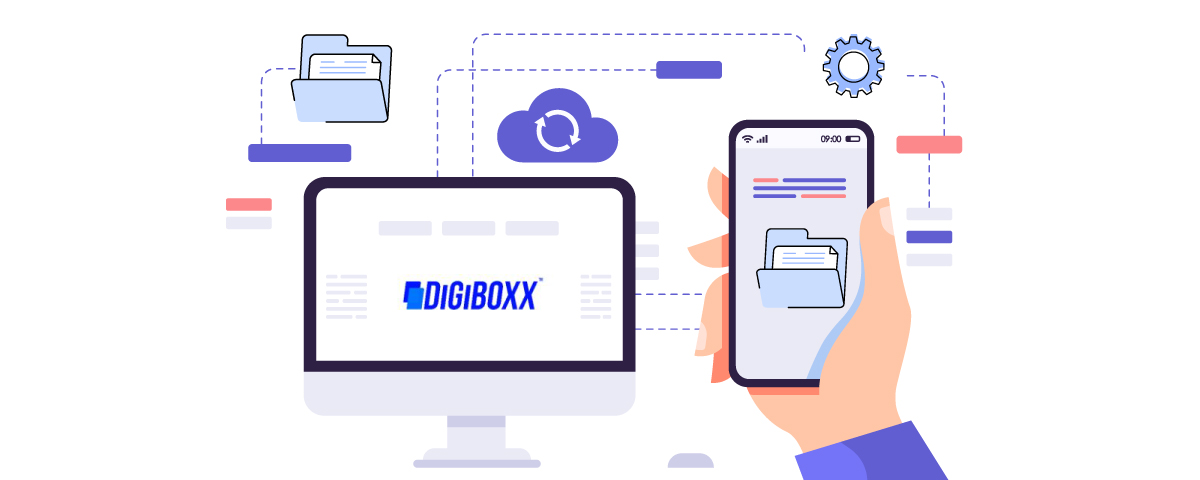


![How to do Rent Payment by Credit Card without Charges? [Effectively]](https://cdn3.desidime.com/topics/photos/1776967/medium/Rent-Payment-Through-Credit-Card-1-768x511.jpg?1713442945)




In a step to successfully follow new policy of ‘karlo data mutthi mai’
As
Data is the new OIL